FAQ / Setup Guide
So how does silent disco actually work?
Put on a pair of regular headphones and close your eyes, imagine your very own private radio station and everyone around you is tuned to it... sounds fun right?
OK now open your eyes - watch the video / read the instructions below.
Check our FAQ below for other questions.
Setup Instructions
Download Setup Instructions for devices with Cables: DJ's, Laptops and Aux Out
Disclaimer
Cables we provide to convert mobile devices from Lightening or USB C may not be compatible with your specific equipment. Please ensure you have a backup cable to AUX out (headphone jack) for your device.
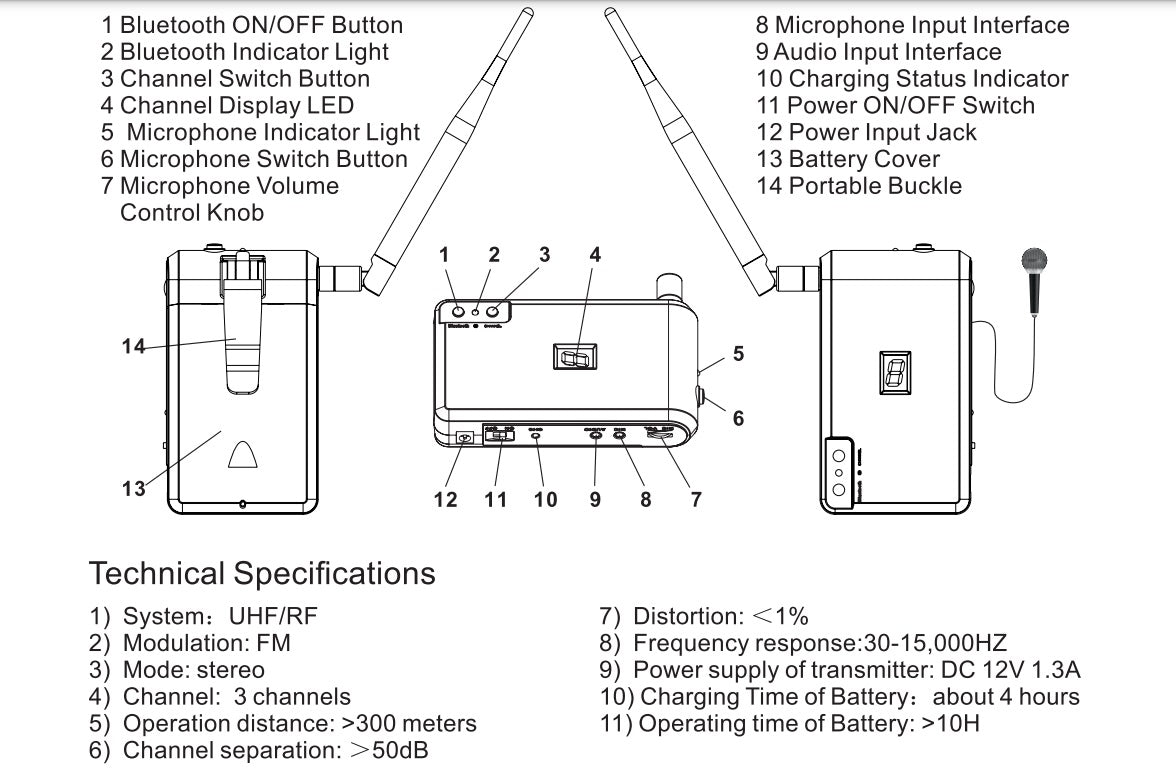
Bluetooth Transmitter Setup
Please note that this transmitter has multiple inputs and can have multiple functions. You can pair with bluetooth outputs, connect to DJ decks, laptops and even add a mic input. Please see instructions below.
Bluetooth pairing (recommended for devices with no output cables or plugs:
When the transmitter is powered on, press Bluetooth button 1 and hold for about 5-6 seconds, indicator 2 lights red and blue flash alternately, it will be the pairing mode.
The indicator 2 light will always be blue when the transmitter is connected to your Bluetooth device, you will need to follow any prompts in your own device.
Once paired the audio signal of the paired device will be sent from the transmitter to the headphone.
The Bluetooth input is prioritised when you have Bluetooth input and audio input 9 at the same time. To use the analog audio input with cable, first turn off the Bluetooth, the transmitter will transmit the signal from audio input9.
Connect an audio source like an iPhone at 9, slide the power ON/OFF switch 11,4 display the channel.
Make sure that the transmitter matches the headset channel:
(1 = Blue, 2= Red, 3= Green)
then the headphone can receive music(signal) from the transmitter.
Channel switch:
Press button 3 to switch the channel, 4 displlays the adjustments made by button 3
Charging The Transmitter:
Turn off the transmitter and connect to the power supply at 12, charging
Indicator 10 lights: Red indicates Charging status, green indicates fully charged.
Charging when the transmitter is working: you can also charge the transmitter when it is working. Turn on the transmitter and connect to the power supply at 12, charging indicator 10 lights up. This means the transmitter is charged and working at the same time.
Using the Microphone (if provided):
Plug in the external microphone at 8, press the button 6, the IndicatorLight 5 is on, transmitter would launch the microphone audio signal prior, press the 6 again, the indicator light 5 is off, the transmitter will switch to the original status.Bluetooth: When transmitter is power on,press and hold 1 about 3 seconds, indicator 2 is on , the Bluetooth opens. After power on, Bluetooth is disconnected, the 2 indicator blinks blue; while connected status, the indicator 2 displays blue and keeps on; long press 1 for about 3 seconds, indicator 2 displays red then goes off, then the Bluetooth is off.
FAQ Silent Rave Australia
What is a Silent Disco?
A Silent Disco, also known as a Silent Rave, is an event where an audience dances to music using wireless headphones instead of a traditional speaker system. Each person wears a pair of headphones, and can choose between multiple channels, each offering a different genre or playlist.
Can I host a silent disco at home?
Absolutely. Our “House Party” kit fits any backyard or lounge.
Do silent discos work for corporate events?
Absolutely! Silent raves are great as team-building experiences, breaking the ice while keeping the energy high. We offer performer, DJ's and MC's to suit.
How does a Silent Rave work?
- Pick Your Package—intimate gatherings to 500+ crowds.
- Customize Your Channels—live DJs, curated playlists, mindfulness guides.
- We Deliver & Set Up—fully managed, from headphones to lighting.
- Dance Till Dawn—return gear, rave on memories.
Are headphones sanitised?
Every headset is sanitised & fitted with fresh ear-cushion covers before delivery. We take sanitation seriously!
How do I book an event?
Visit silentrave.com.au, pick your package, and we’ll handle the rest—from setup to unforgettable experiences.
Do I need power or Wi-Fi to run an event?
No Wi-Fi needed! Our battery-powered transmitters run for hours, making silent raves possible anywhere, anytime.
How long do the headphones last on a single charge?
Our headphones are rechargeable and typically last around 9 hours on a full charge.
How far does the signal reach?
Our transmitters have a range of up to 800 metres line of sigh in parks, beaches and rooftops. Up to 200 metres in warehouses, walled buildings.
Can I rent the equipment for multiple days?
Yes, we offer daytime, overnight as well as multi-day rentals and include chargers at varying rates.
How does the music work?
We provide three transmitters and cables which simply plug into the headphone jack of any device, such as a DJ deck, laptop, iPad/tablet, phone, iPod, etc. You provide the music devices! We also offer Bluetooth connectivity.
Can I use my own music?
Absolutely! You can connect your own devices to our transmitters, as long as they have a standard 3.5mm headphone jack or RCA output. We support mobile phones, laptops, projectors and even DVD players. Anything with an aux audio out easily works!
Can I switch music channels?
Yes! Our multi-channel headsets let you swap between live DJs, curated playlists, or guided meditation sessions.
Do you provide staff or entertainers for the event?
Yes, we can book DJs, MCs, and other entertainers to enhance your event.
What is the service area for The Silent Rave?
We cover events in Sydney, Melbourne, Brisbane, and Canberra. Different delivery fees may be included in your quote due to distances.
How do I book The Silent Rave for my event?
You can book online through our website or contact us directly for a custom quote.
What is your environmental policy?
We are committed to minimal environmental impact by using solar-charged equipment and running leave-no-trace events.
What are your pick-up and delivery options?
All equipment can be picked-up from and dropped back to Silent Rave’s pickup locations. We offer a delivery service for bookings over 50 headphones for a fee based on your location. For this option, please get in contact with us before booking.
What’s the difference between a silent disco and a regular party?
Silent discos let guests control their vibe—no noise complaints, no shouting over speakers, just pure immersion.
How do I set up the silent disco equipment?
Our system is extremely quick and easy to set up – it’s literally ‘plug in and play’. You can find our Setup Guide online and can offer a demo of how to set-up at the time of pick-up or delivery. Set-up options are available for community and corporate events on request.
What type of headphones do you supply?
Our wireless headphones offer up to three different channels simultaneously, each channel with its own LED color (green, blue, and red). The beauty of three playlists of music at any one time means each person can change the music they are dancing to as they please – as well as personal control of their own volume.
What do I do after the event?
To ensure we can continue providing everyone with awesome Silent Rave disco equipment, we simply request that all equipment is checked and packed back into the Silent Rave storage crates provided. You must be available on your nominated phone number to confirm collection of equipment or delivery back to Silent Rave. An agreed timeframe will be provided by Silent Rave ahead of your event.
What happens if a headphone is lost or damaged?
What happens if a headphone is lost or damaged?
What happens if the equipment is damaged during hire?
We understand that accidents sometimes happen, however if headphones or other equipment is damaged making them unusable or lost during your event you will be liable for the replacement cost.
What precautions are in place due to COVID-19?
We ensure all equipment (headphones, transmitters, and crates) have been cleaned prior to each hire. Our staff have also completed the AHA Hospitality and Tourism COVID-19 Hygiene course and follow these guidelines in the preparation of all equipment. A COVID Safety Plan is also emailed with each booking with further information and advice.
Can I extend my hire period?
Yes, you can extend your hire period, subject to availability. Just get in touch with us as soon as possible to check if the equipment is available for the extended period.
Is there a minimum or maximum number of headphones I can hire?
There is no strict minimum, but we recommend hiring at least 10 headphones to get the best experience. Our packages start at up to 20 headsets. We can cater to events of most sizes, from small parties to large festivals, with hundreds of headphones available.
Can I hire additional equipment, like lights or a smoke machine?
Yes, we offer additional equipment like lights, smoke machines, microphones, mixers and photo booths to make your event even more memorable. Please let us know your requirements when booking.
How do I handle technical issues during the event?
We provide a comprehensive guide with troubleshooting tips along with your equipment. Our support team is also available by phone to assist with any technical issues during your event.
